v5.0 [Mar 13, 2020]
Changed:
- Added browser integration to the snap package for firefox/chromium browsers.
- We reintroduced the possibility to extract references from plain text (using GROBID).
- We changed the open office panel to show buttons in rows of three instead of going straight down to save space as the button expanded out to take up unnecessary horizontal space.
- We cleaned up the group add/edit dialog.
- We reintroduced the index column.
- Filenames of external files can no longer contain curly braces.
- We made the filters more easily accessible in the integrity check dialog.
- We reimplemented and improved the dialog "Customize entry types".
- We added an American Physical Society fetcher.
- We added possibility to enable/disable items quantity in groups.
Fixed:
- We fixed an issue where the command line console was always opened in the background.
- We fixed and issue where pdf files will not open under some KDE linux distributions when using okular.
- We fixed an issue where the Medline fetcher was only working when JabRef was running from source.
- We fixed some visual issues in the dark theme.
- We fixed an issue where non-default previews didn't handle unicode characters.
- We improved the performance, especially changing field values in the entry should feel smoother now.
- We fixed an issue where the ampersand character wasn't rendering correctly on previews.
- We fixed an issue where an erroneous "The library has been modified by another program" message was shown when saving.
- We fixed an issue where the file extension was missing after downloading a file (we now fall-back to pdf).
- We fixed an issue where cleaning up entries broke web URLs, if "Make paths of linked files relative (if possible)" was enabled, which resulted in various other issues subsequently.
- We fixed an issue where the tab "Required fields" of the entry editor did not show all required fields, if at least two of the defined required fields are linked with a logical or.
- We fixed several issues concerning managing external file types: Now everything is usable and fully functional. Previously, there were problems with the radio buttons, with saving the settings and with loading an input field value. Furthermore, different behavior for Windows and other operating systems was given, which was unified as well.
- We fixed an issue where entries containing Unicode charaters were not parsed correctly.
- We fixed an issue where an entry containing an external filename with curly braces could not be saved. Curly braces are now longer allowed in filenames.
- We fixed an issue where changing the type of an entry did not update the main table.
- We fixed an issue in the optics of the library properties, that cropped the dialog on scaled displays.
- We fixed an issue where changing the type of an entry did not update the main table.
- We fixed an issue where opening a library from the recent libraries menu was not possible.
- We fixed an issue where the most bottom group in the list got lost, if it was dragged on itself.
- We fixed an issue where changing entry type doesn't always work when biblatex source is shown.
- We fixed an issue where the group and the link column were not updated after changing the entry in the main table.
- We fixed an issue where reordering the groups was not possible after inserting an article.
- We fixed an issue where citation styles except the default "Preview" could not be used.
- We fixed an issue where a warning was displayed when the title content is made up of two sentences.
- We fixed an issue where an exception was thrown when adding a save action without a selected formatter in the library properties.
- We fixed an issue where JabRef's icon was missing in the Export to clipboard Dialog.
- We fixed an issue when an "Abstract field" was duplicating text, when importing from RIS file (Neurons).
- We fixed an issue where adding the addition of a new entry was not completely validated.
- We fixed an issue where the blue and red text colors in the Merge entries dialog were not quite visible.
- We fixed an issue where underscore character was removed from the file name in the Recent Libraries list in File menu.
- We fixed an issue where few keyboard shortcuts regarding new entries were missing.
Removed:
- Ampersands are no longer escaped by default in the bib file. If you want to keep the current behaviour, you can use the new "Escape Ampersands" formatter as a save action.
- The "Merge Entries" entry was removed from the Quality Menu. Users should use the right-click menu instead.
v3.5 [Jul 18, 2016]
Extend the OpenConsoleFeature by offering a selection between default terminal emulator and configurable command execution.
Selected field names are written in uppercase in the entry editor
For developers: Moved the bst package into logic. This requires the regeneration of antlr sources, execute: gradlew generateSource
JabRef does no longer delete user comments outside of BibTeX entries and strings
Date layout formatter added
Added ISBN integrity checker
Added filter to not show selected integrity checks
Enhance the entry customization dialog to give better visual feedback
It is now possible to generate a new BIB database from the citations in an OpenOffice/LibreOffice document
The arXiv fetcher now also supports free-text search queries
Cleanup ISSN.
v2.9 [Dec 27, 2012]
Fixed handling of empty author parts in rare cases. Fixes bug 1124.
Fetchers work again: Import inspection dialog is not modal any more.
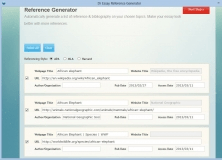
Dr Essay Reference Generator automatically generate bibliography and reference.

A Free Bibliography writing program that makes it quick and easy to source work.